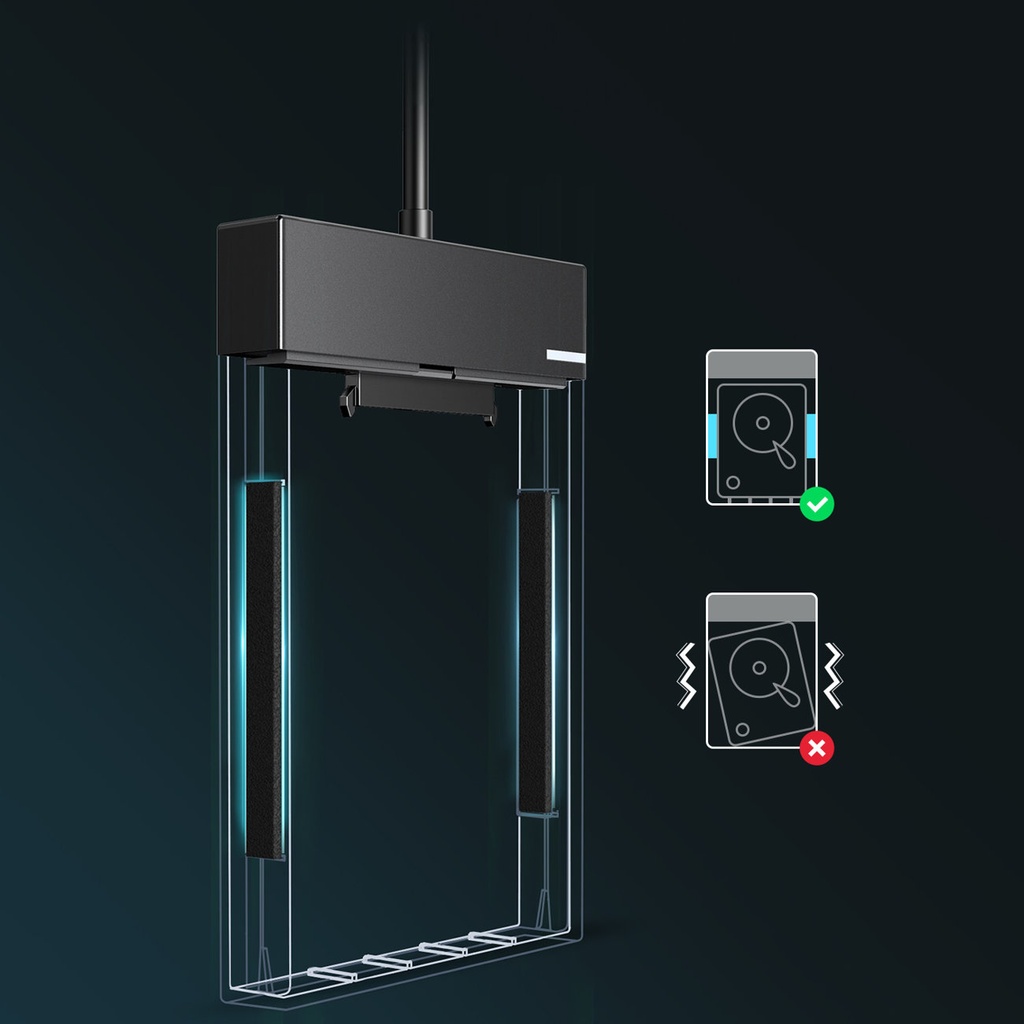2.5'' HDD SSD hard drive enclosure with USB 1.5Gbps cable black
Product code: 1019354
The Ugreen CM471 (30719) is a 2.5'' drive bay that supports SATA 3.0, SATA 2.0 and SATA 1.0 interfaces, allowing you to seamlessly connect the drive to multiple devices, including a computer (running macOS, Linux or Windows), gaming console or TV. The enclosure supports data transfer speeds of up to 5 Gbps and drive capacities of up to 6 TB. It has a built-in USB 3.2 Gen 1 cable.
Key features:
- - Universal bay for 2.5'' HDD and SSD drives.
- - Moves your data quickly. Supports data transmission of up to 5 Gbps
- - Easy to install. Just open the cover, insert the drive and close the case
- - It is compatible with Windows, Linux, macOS. After inserting the drive, you will connect it to your computer, game console, TV or router
- - You will connect it to an external device using the built-in USB 3.0 cable
- - An LED light will let you know when the drive is working
Specifications:
- - Brand: Ugreen
- - Model: CM471 (30719)
- - Input port: USB 3.2 Gen 1 (male)
- - Drive interface: SATA 3.0 (6Gbps) / SATA 2.0 (3Gbps) / SATA 1.0 (1.5Gbps) (7+15 pins)
- - Data transfer speed: up to 5Gbps
- - Drive size: 2.5'' HDD, SSD
- - Disk thickness: 7 / 9.5mm
- - Maximum disk capacity: up to 6TB
- - Compatible with the UASP standard
- - Compatibility: Windows, Linux, macOS 10 and later systems
- - Included: built-in USB 3.0 cable with a length of 50 cm
- - Color: black
Set includes:
- - 2.5'' HDD SSD hard drive bay enclosure with USB 1.5Gbps cable black

To install this Web App in your iPhone/iPad press
![]() and then Add to Home Screen.
and then Add to Home Screen.