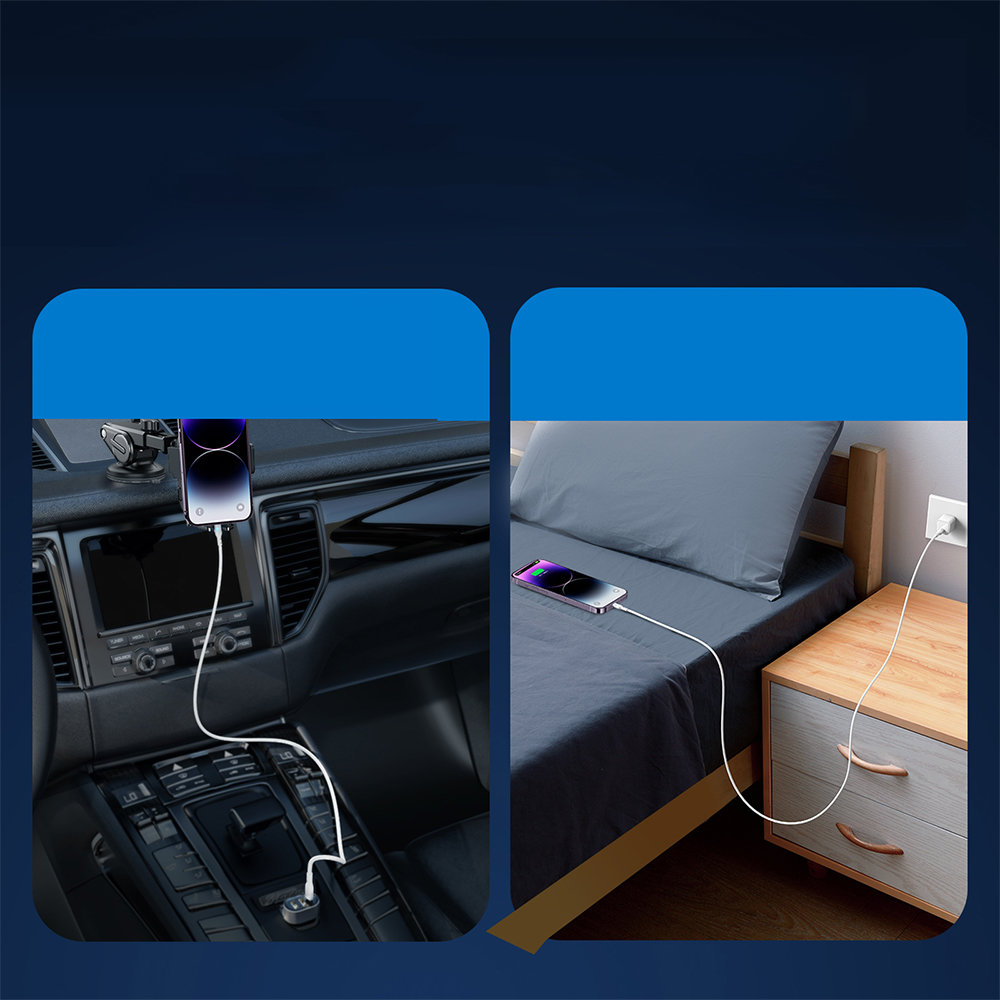Cable for iPhone with LED indicator USB-C - Lightning 20W 2m white
Product code: 1021186
The Joyroom S-CL020A13 USB C - Lightning cable provides secure and fast charging for your smartphone or tablet. It can power your mobile device (with up to 20 watts of power) and transfer data (at up to 480 Mbps) at the same time. The cable has a built-in smart chip that will automatically adjust the intensity and power. The LED indicator on the plug will let you know when the charging process has started. It's also convenient at night - it allows you to effortlessly track the cable on your desk. The USB C - Lightning cable is made of TPE - a material that is pleasant to the touch and very flexible.
Key features:
- - Takes care of fast and safe charging. Can power compatible devices with up to 20 watts of power
- - You always know when charging has started. LED indicator also makes it easy to find the cable at night
- - Ensures durability for a long time. The cable has a thicker braided flexible TPE material
- - The charging process is fast and stable - thanks to a core of top-quality tinned copper
- - Can withstand even repeated bending. The reinforced connection between the plug and the cable means you don't have to worry about bending and breaking
Specifications:
- - Manufacturer: Joyroom
- - Model: S-CL020A13
- - Connectors:
- USB C
- Lightning
- - Supported functions: charging, data transmission
- - Power: up to 20W
- - Length: 2m
- - Data transfer speed: 480Mbps
- - Material: TPE
- - Color: white
Set includes:
- - USB-C / Lightning LED indicator cable

To install this Web App in your iPhone/iPad press
![]() and then Add to Home Screen.
and then Add to Home Screen.