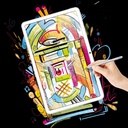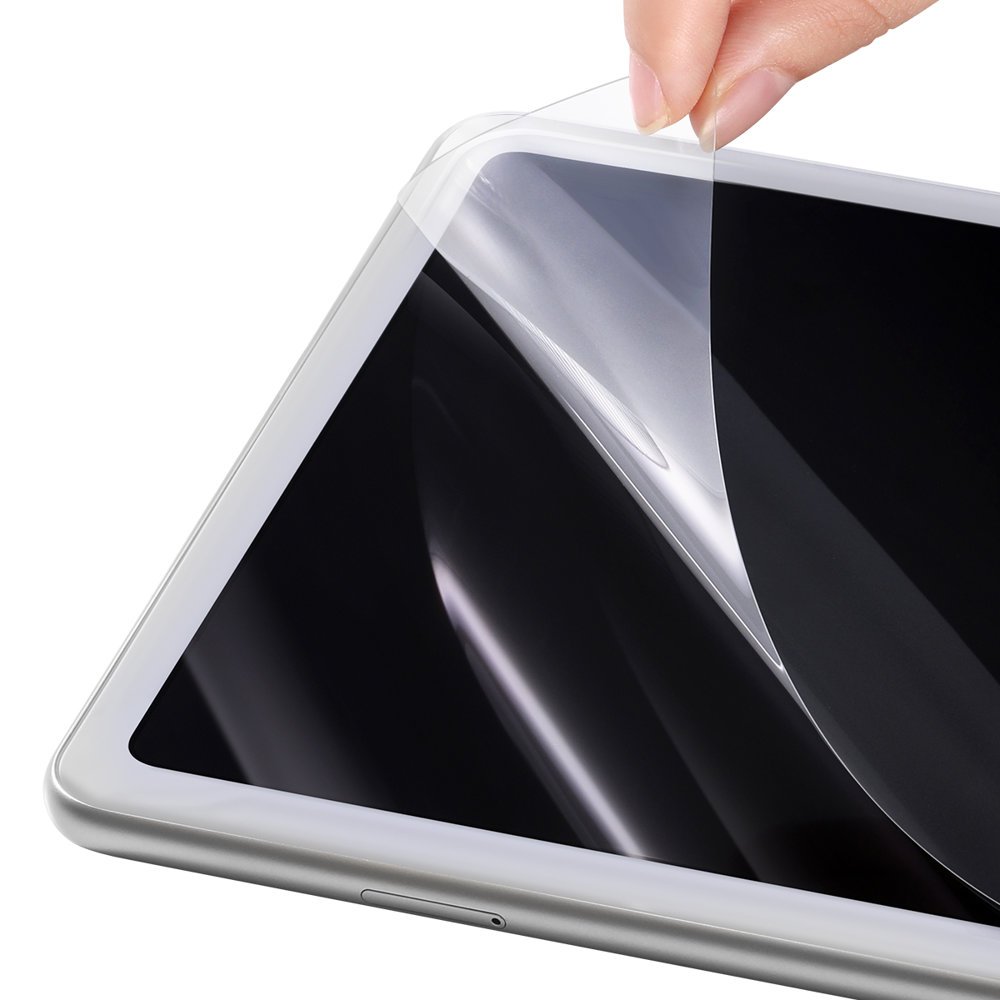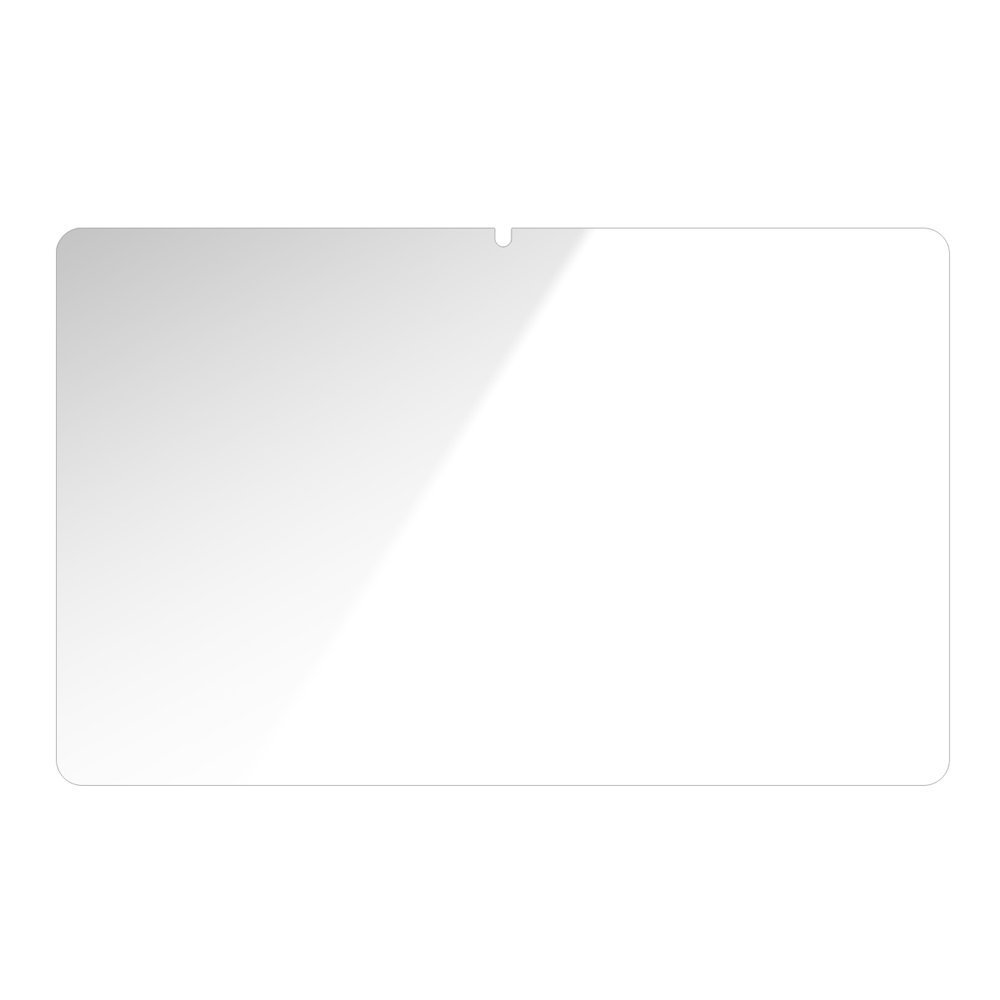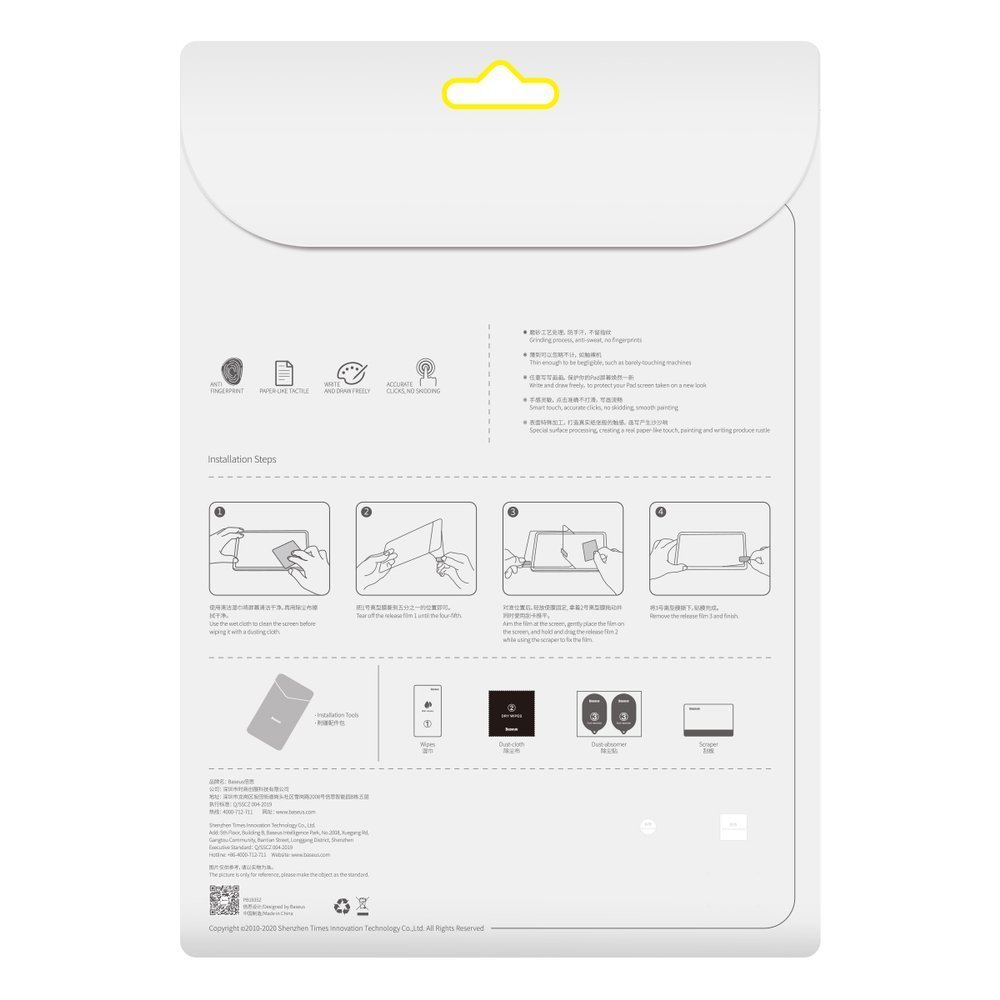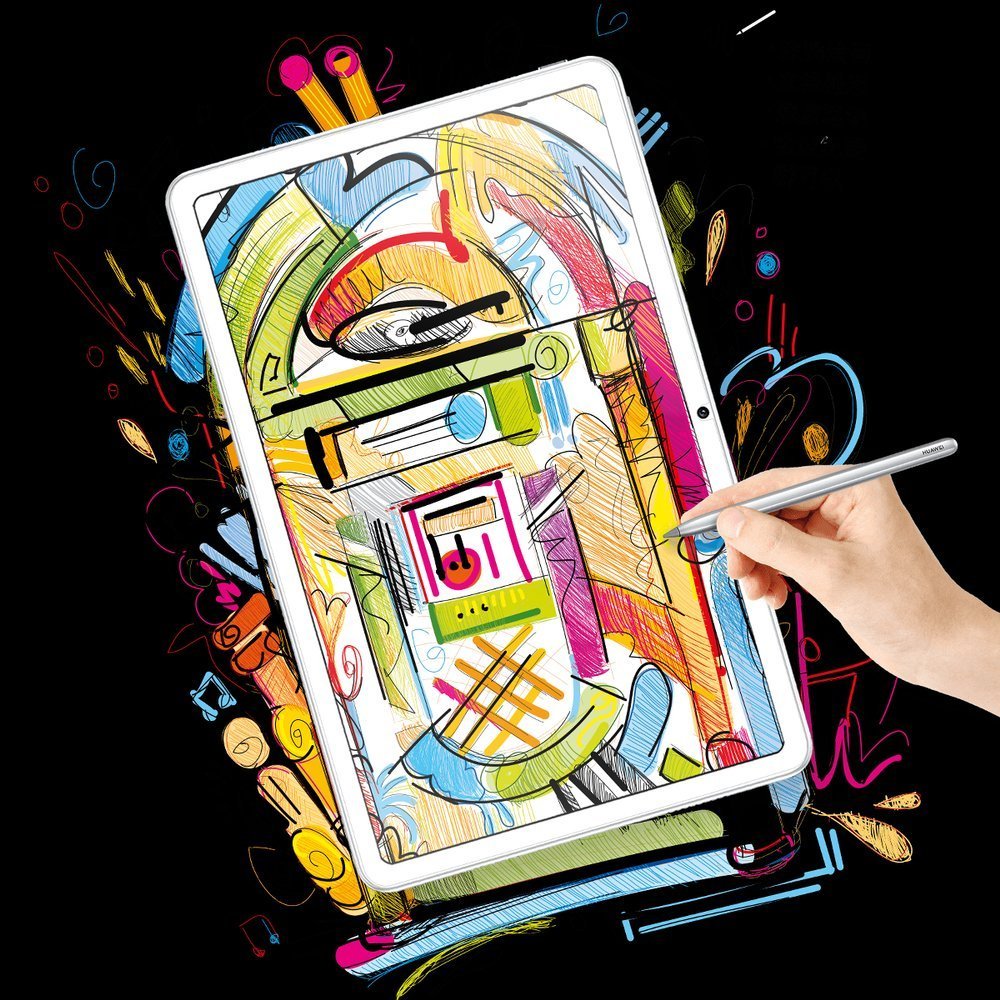Matte Paperlike Film for drawing on Huawei MatePad 5G tablet
Product code: 1019959
Matte film with a paper-like texture will make the display much more comfortable to use and non-slip. It will significantly improve the comfort of using the equipment - also because it protects the screen from fingerprints, sweat, grease and scratches.
The film is ultra-thin
Applying the film to the tablet screen in no way compromises its appearance or performance. At just 0.15 mm, the film is virtually invisible and imperceptible to the touch.
Surface with a texture like paper
Writing and drawing on a tablet has never been so easy! The film layer is not slippery or too rough, it has a perfectly smooth surface that deceptively resembles paper.
User comfort and eye protection
The film not only improves the comfort of using the tablet, but also blocks the intensity of radiation. This protects your eyes from fatigue, allowing you to use the device comfortably even outdoors in daylight.
Protective film for tablet
The film also plays a protective role - it reduces the formation of dirt on the tablet. Fingerprints, sweat or grease stains are not visible on the screen.
Key features:
- - Ultra-thin film has the structure of paper and protects against slipping.
- - The film's thickness of only 0.15mm makes it invisible on the screen.
- - The film improves the comfort of using the tablet and protects the display from dirt.
Specifications:
- - Brand: Baseus
- - Thickness: 0.15mm
- - Technology: CNC
- - Material: PET
Set includes:
- - 1 x Baseus matte film
- - 1 x user manual

To install this Web App in your iPhone/iPad press
![]() and then Add to Home Screen.
and then Add to Home Screen.