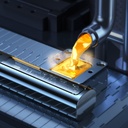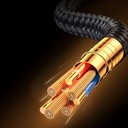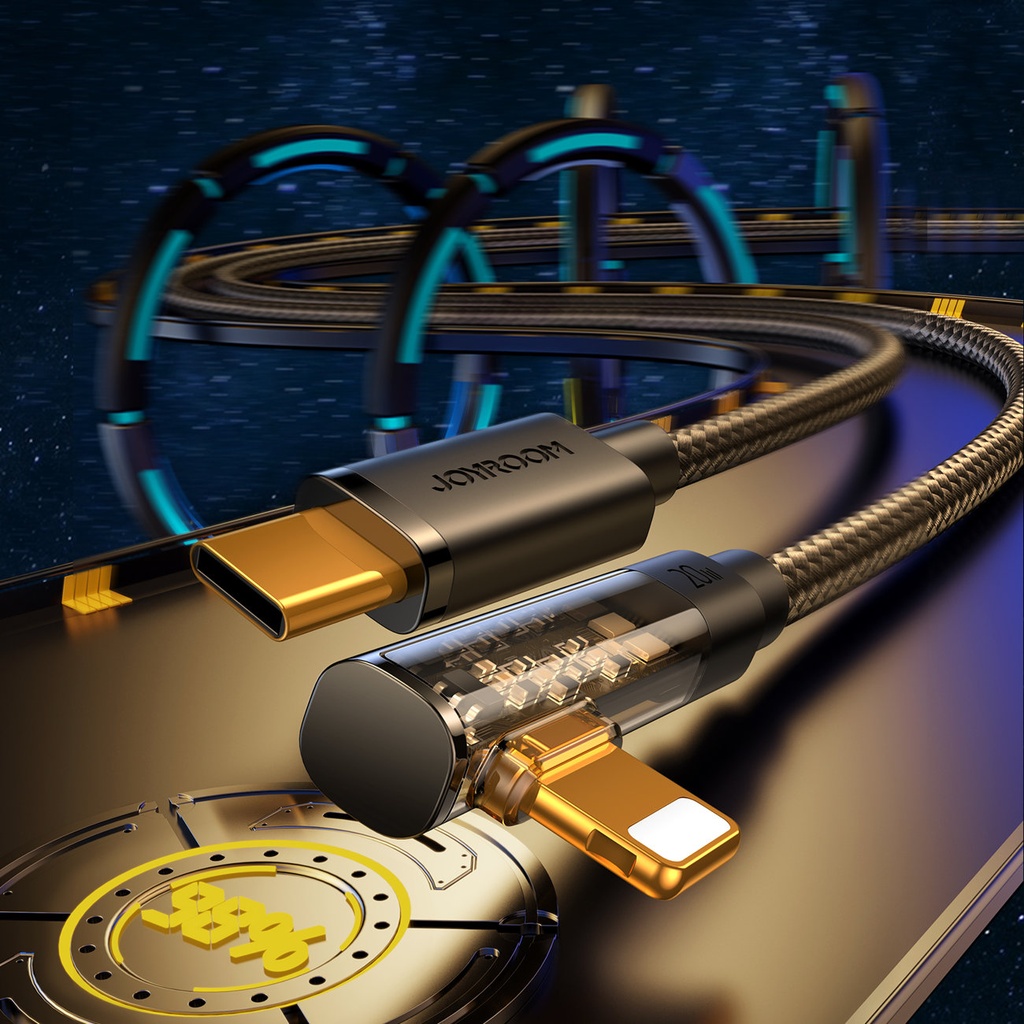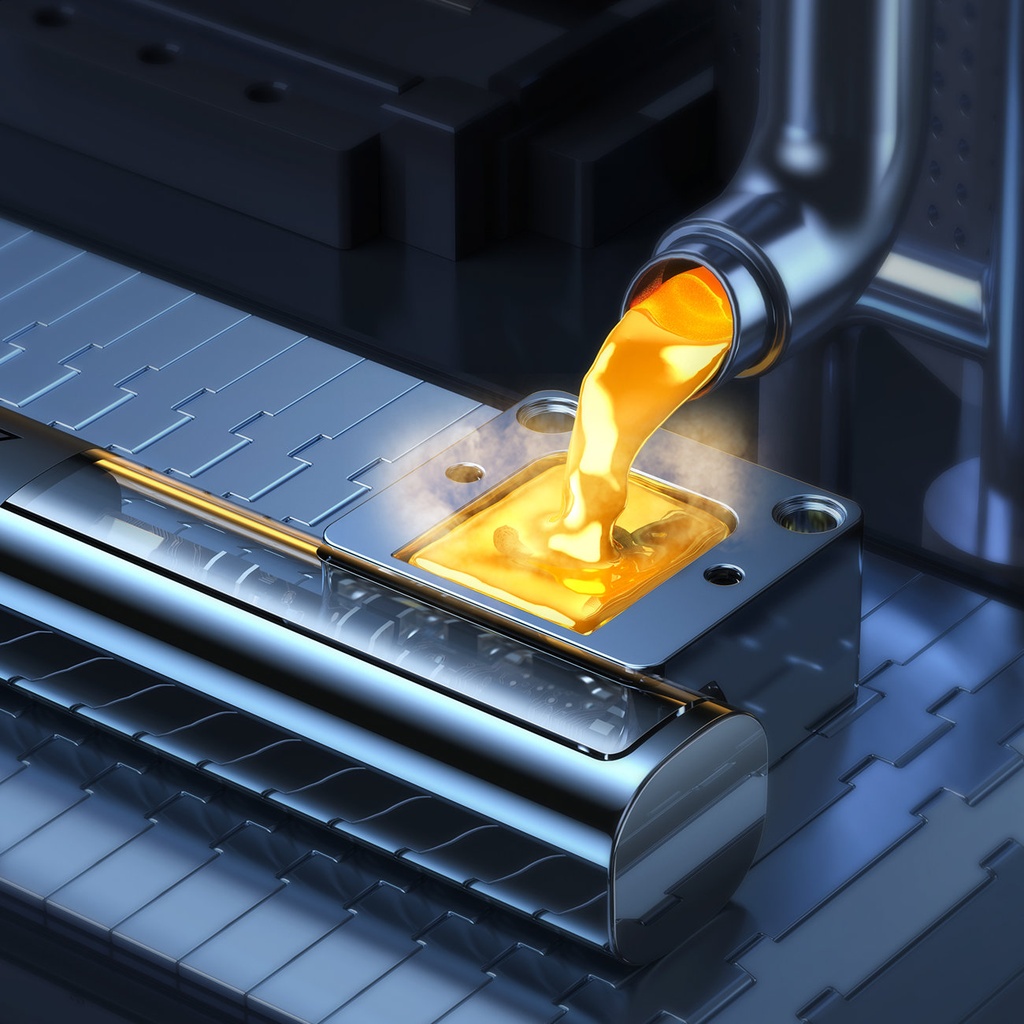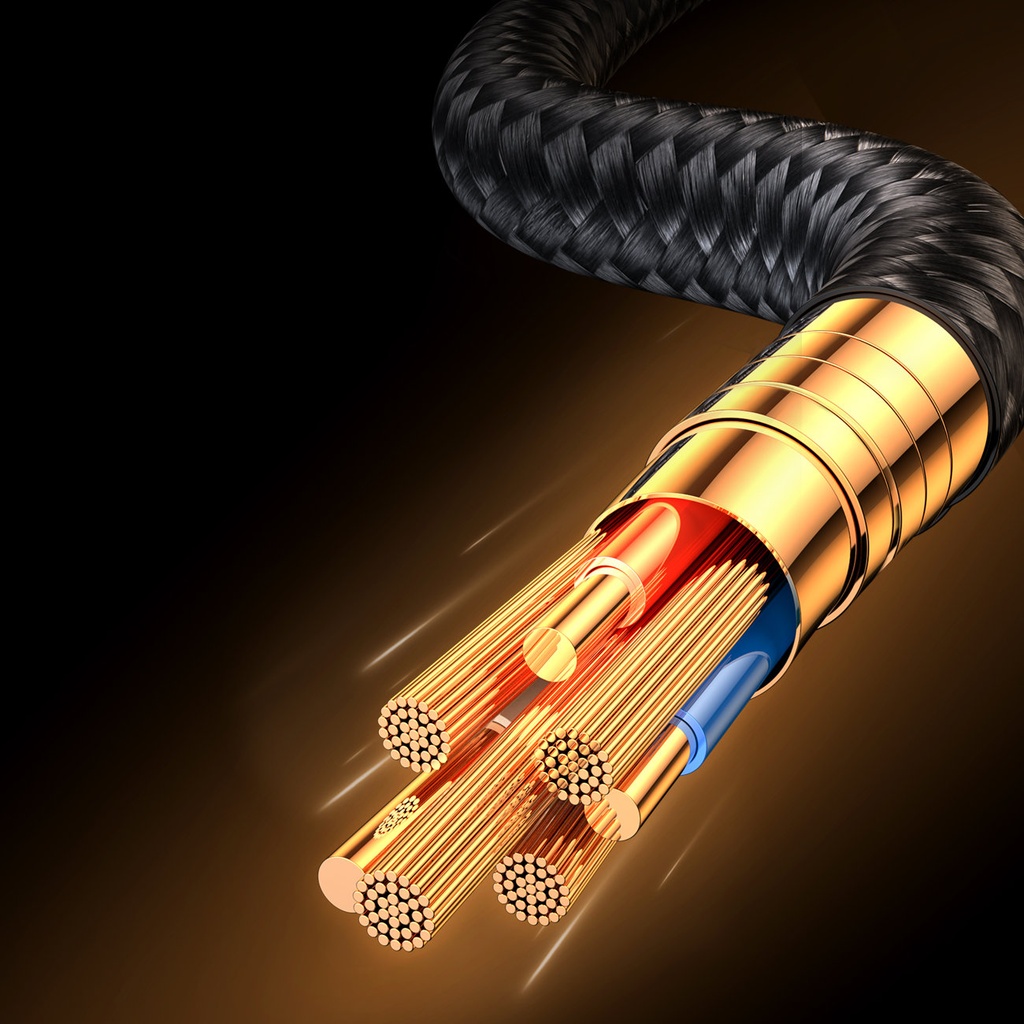Angular iPhone Lightning - USB-C cable for fast charging 20W 1.2m black
Product code: 1021088
Lightning angle cable - USB C is a guarantee of convenience and speed of charging. The Joyroom S-CL020A6 has a modern 90-degree angle design, which allows, for example, to comfortably play games on your phone while the device is plugged in for charging. The Lightning angled - USB C cable can power an iPhone or iPad with up to 20 watts and transfer data at 480 Mbps. On top of that, it is extremely durable, with gold-plated plugs, among other features.
Key features:
- - The angled design makes daily use of your phone much easier. It's a USB C cable with the Lightning plug positioned at a 90-degree angle
- - Reduces device charging time to a minimum. The cable can power your device with up to 20 watts, and is also compatible with Power Delivery technology
- - Improved plugs protect against corrosion and stabilize transmission. USB C and Lightning connectors are gold-plated
- - Protects against overheating. The chip, which is located inside the cable, controls the temperature in real time
- - Looks extremely modern. The connectors are covered with transparent plastic, which shows the inside of the cable
Specifications:
- - Manufacturer: Joyroom
- - Model: S-CL020A6
- - Connectors:
- USB C
- Lightning (angled)
- - Supported functions: charging, data transmission
- - Power: up to 20 watts
- - Cable length: 1.2 m
- - Data transfer speed: 480 Mbps
- - Material: zinc alloy, PVC, braided nylon
- - Color: black
Kit includes:
- - Angled iPhone LIghtning / USB-C cable

To install this Web App in your iPhone/iPad press
![]() and then Add to Home Screen.
and then Add to Home Screen.