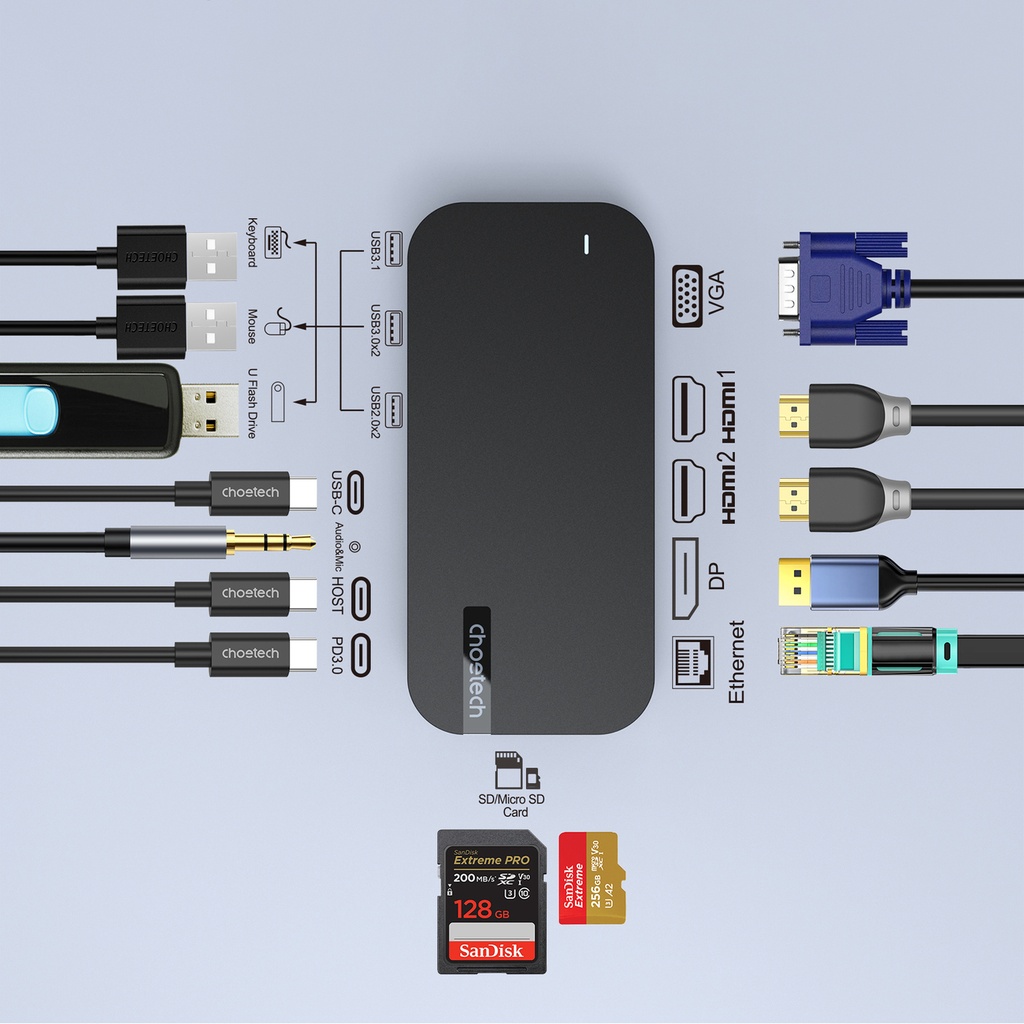HUB Adapter M52 USB-C USB-A hdmi vga dp sd tf RJ45 aux PD grey
Product code: 1021357
HUB-M52 by Choetech will solve the problem of a small number of standard USB connectors. Multifunctional HUB is also a number of other convenient solutions, designed to facilitate work at the computer. HUB has not only an interesting design and great quality of workmanship. It catches the eye, but above all it is highly functional. The gadget from Choetech brand will allow you to work or play with full freedom. All thanks to the large number of available ports and sockets. New laptops often do not have an RJ45 socket, which for gamers is quite an important element. Thanks to the Choetech HUB, you don't have to worry about its absence. In addition, there is an SD and TF card reader.
Key features:
- - Image cloning / expansion (image expansion does not work on macOS): FullHD - up to 4 displays, 4K - up to 3 displays,
- - Network card - Ethernet LAN connector,
- - Support for multiple peripherals e.g. mice, keyboards, external storage media (flash, HDD, SSD).
Specifications:
- - Brand: Choetech
- - Model: HUB-M52
- - Material: aluminum
- - Connector type:
- 1x USB-C Host - 1x USB-C PD - 100W.
- 1x USB-C 3.1 - 10Gbps - 2x USB-A 2.0 - 480 Mbps
- 2x USB-A 3.0 - 5Gbps - 1x USB-A 3.1 - 10Gbps
- 1x HDMI - 4K 60Hz - 1x HDMI - 4K 30Hz
- 1x VGA - 1080p 60Hz - 1x DisplayPort
- 1x SD 3.0 - 1x TF 4.0
- 1x Ethernet RJ-45 - 1Gb/s - 1x mini jack 3.5mm
- - Support for systems:
- Windows 7, 8, 10, 11
- MacOS
- - Dimensions: 168 x 78 x 28 mm
Kit includes:
- 1x HUB

To install this Web App in your iPhone/iPad press
![]() and then Add to Home Screen.
and then Add to Home Screen.